Learn About Updates
We believe in keeping you in the loop with all the latest happenings in our courses and system. On this page, you'll find a comprehensive log of all the exciting changes, improvements, and additions we make to our courses and system. Whether it's a new feature, a course enhancement, or a system update, we've got you covered.
Bookmark this page and check back regularly. We're committed to ensuring that your learning experience remains exceptional and that you have all the information you need to succeed.



The Academy Levels 1-3 Course Updates

Whitelabel Academy Updates

Highlevel Software Updates

Software Updates
Here are some of the most recent updates we thought would be helpful to take note of

Order Confirmation Support In Forms
After a customer completes a purchase through the CRM's form, an order confirmation page automatically appears, displaying a personalized message and order details, ensuring a seamless and professional checkout experience.
Order Confirmation Support In Forms: This feature seamlessly integrates with form submissions, providing businesses with instant confirmation and enhancing the checkout experience for their customers.
⭐️ Why Does It Matter To Your Business?
Streamlined checkout process: Automatically display order confirmation pages upon form submission, ensuring customers receive immediate confirmation of their purchase.
Enhanced customer experience: Simplify post-purchase interactions by providing clear and concise confirmation details, fostering trust and satisfaction.
Brand consistency: Order confirmation pages are designed to match the existing theme, maintaining a cohesive brand experience for businesses and their customers.
⭐️ How To Use Order Confirmation Support In Forms:
Access “Sites” from the left navigation menu and click on forms from the upper navigation menu, then create a new form or edit an existing one.
In the form builder, Click on the “+” icon and Add a payment element on your form.
Add the product
Click on the "Styles & Options icon
Under Styles and Options: click on On Submit actions and click on Order confirmation.
When someone submits the form, you can see the details on order confirmation page.
Elevate your customer's checkout experience with instant order confirmation pages, enhancing trust and satisfaction within the CRM.