Learn About Updates
We believe in keeping you in the loop with all the latest happenings in our courses and system. On this page, you'll find a comprehensive log of all the exciting changes, improvements, and additions we make to our courses and system. Whether it's a new feature, a course enhancement, or a system update, we've got you covered.
Bookmark this page and check back regularly. We're committed to ensuring that your learning experience remains exceptional and that you have all the information you need to succeed.



The Academy Levels 1-3 Course Updates

Whitelabel Academy Updates

Highlevel Software Updates

Software Updates
Here are some of the most recent updates we thought would be helpful to take note of
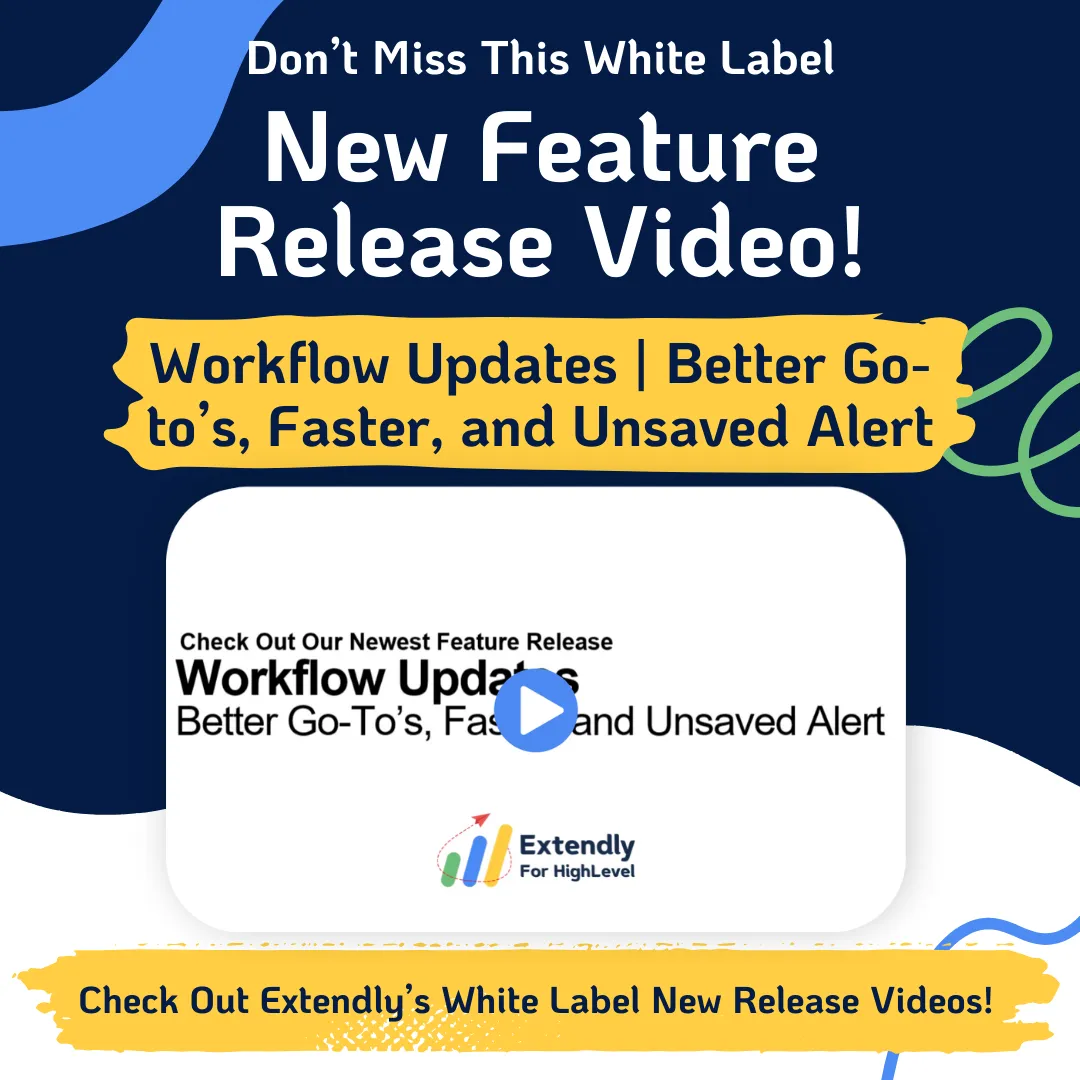
Workflow Updates | Better Go-to’s, Faster, and Unsaved Alert
Exciting news for our CRM users! Our latest workflow updates bring a more streamlined and user-friendly experience, introducing an unsaved changes alert and optimized go-to links, ensuring efficient workflow management and an intuitive interface.
Workflow Updates | Better Go-to’s, Faster, and Unsaved Alert: Our CRM's latest workflow updates enhance your experience by introducing an unsaved changes alert for seamless workflow management and fixing go-to link issues to make the UI more intuitive.
⭐️ Why Does It Matter To Your Business?
Efficient Workflow Management: Receive alerts for unsaved changes, preventing any loss of progress and ensuring a smoother workflow creation process.
Intuitive User Interface: Experience improved UI with optimized go-to links, making the workflow building process simpler, more reactive, and visually clearer.
Enhanced Performance: Enjoy a faster workflow Builder with code optimizations, reducing the number of Watchers and improving overall responsiveness.
⭐️ How To Use Workflow Updates | Better Go-to’s, Faster, and Unsaved Alert: To start using this feature, follow these straightforward steps:
Access the automation tab from the left sidebar. Then go to workflows and click on create workflow.
Choose to create from scratch or edit an existing one.
Click on the “+” to open the Actions list.
You can add the Go to Action from here.
You can see that the “Go To “ action lines are in the background and not overlapping other action.
When you hover over a specific “Go To “ action it will highlight the lines then.
While working on the workflow, if there are unsaved changes, attempt to leave the page. The system will prompt an unsaved changes alert, ensuring you save your progress before navigating away.
Utilize the go-to links feature within the workflow Builder, experiencing a more intuitive and visually clear UI.
Supercharge your workflow creation process with optimized go-to links, making it simpler and more reactive than ever before.
Unleash the power of a lightning-fast workflow Builder, thanks to code optimizations that guarantee a seamless and efficient experience.
Calling all global users: Get ready to be amazed by updated translations in not just one, but 10 additional languages! Achieve unparalleled language accuracy and clarity within the workflow Builder.