Learn About Updates
We believe in keeping you in the loop with all the latest happenings in our courses and system. On this page, you'll find a comprehensive log of all the exciting changes, improvements, and additions we make to our courses and system. Whether it's a new feature, a course enhancement, or a system update, we've got you covered.
Bookmark this page and check back regularly. We're committed to ensuring that your learning experience remains exceptional and that you have all the information you need to succeed.



The Academy Levels 1-3 Course Updates

Whitelabel Academy Updates

Highlevel Software Updates

Software Updates
Here are some of the most recent updates we thought would be helpful to take note of

Add PayPal Accounts For Affiliate Payouts
A small e-commerce business utilizes PayPal Payout Integration to effortlessly manage affiliate commissions. Affiliates can conveniently link their PayPal accounts through the affiliate portal, ensuring timely and accurate commission payments.
Add PayPal Accounts For Affiliate Payouts: This feature allows businesses to seamlessly add and manage PayPal payout methods for affiliates, enhancing affiliate program management efficiency.
⭐️ Why Does It Matter To Your Business?
Simplified Payout Setup: Businesses can easily add PayPal payout methods for affiliates, either manually or through the affiliate portal, streamlining the setup process.
Enhanced Affiliate Experience: Affiliates can conveniently add their own PayPal accounts through the affiliate portal, ensuring smooth and efficient payment processing.
Secure Transactions: Businesses can trust in secure payment transactions, providing peace of mind for both businesses and affiliates.
⭐️ How To Add Add PayPal Accounts For Affiliate Payouts:
Access the “Marketing” tab from the left navigation, then click on Affiliate Manager > Affiliate from the upper navigation menu and click on the affiliate name.
Scroll down, switch to the “Payout Methods” tab, and Click on “Add Payout Method.”
Enter the affiliate’s valid PayPal email ID and click on the “Done” button.
Here, you can see the added account.
For Affiliates
Affiliates can log in to their portal using the magic link provided by clicking on Login Details.
Click on the “Login To Client Portal” button.
Switch to the “Commissions” tab within the portal and Click on “Add Payout Method.”
Enter valid PayPal email ID and click on “Done” to save the PayPal payout method.
With this new feature, the CRM empowers businesses to efficiently manage affiliate payouts, offering seamless integration and enhanced convenience for both administrators and affiliates.